Photoshop CS4 has a great new feature called the Pixel Grid. The pixel grid appears when you zoom past 500% and can help with editing at the pixel level.
You can control whether this grid is displayed or not using the View > Show > Pixel Grid menu option.
![]()
If you don’t see the pixel grid menu option, then you most likely haven’t got OpenGL enabled in your Photoshop preferences. To fix this, select the Edit > Preferences > Performance… menu option. Make sure that Enable OpenGL Drawing is checked.
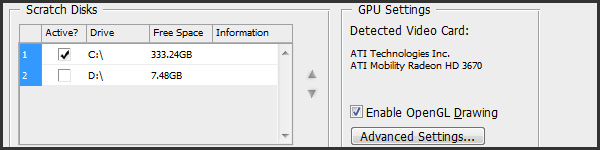
I personally find the Pixel Grid really useful. Do you? Leave a comment, I’d love to hear.

















